Ever Wondered What Your Car Knows About You and How to Keep Your Personal Data Safe
Car journeys are no longer a simple case of getting from A to B. Nowadays, thanks to advanced technology, drivers can take phone calls when on the move, travel anywhere with in-built sat-navs and even sing along to their favourite tunes from a top of the range car stereo.
However, behind all of these impressive features, our connected cars can collect copious amounts of our personal data, from our phone number and address to our location history and music taste.
In a new report on connected cars by Confused.com, car insurance expert Alex Kindred shares his knowledge on what our vehicles know about us by analysing some of the world’s favourite brands:
Personal data such as name, phone number and address are the most commonly collected data points. Location is stored by all cars to allow you to use your navigation system within the vehicle, with some brands even storing your location history.
However, some brands collect more data than others, with the likes of Porsche storing information on your contacts, calendar and even your mobile phone location.
Helpful features found in some models are crash location, crash footage and emergency and breakdown calls. These help drivers feel safer and provide beneficial information for insurers if a crash does occur.
With so much personal data collected, Alex Kindred has also shared his seven tips on erasing the data your car has collected and how to protect yourself:
1. Remove All Bluetooth Pairings – Disconnect all your previous Bluetooth pairings from your car to ensure the safety of your devices. Although most paired devices will need to be in range to connect, it’s still important to remove them; particularly mobile phones that may have been connected for hands-free calls and texts, which will have access to all your contacts, call and text history.
2. Log Out of All Apps – Log out of all navigation, music and other apps you have an account for and make sure your user details and passwords do not automatically populate to log you back in. With tech companies like Apple offering CarPlay, for example, which gives drivers the ability to unlock and start their car from their iPhone, if drivers don’t log out of features like this, then future drivers of that vehicle may be able to gain access to your music accounts, as well as personal calendars and other iPhone features.
3. Delete Contacts and Call History – Manually go through your phone book and erase all your saved and synced contacts, calls and text history. In cases like this, it’s vital to protect other people’s personal information, too, like their phone numbers, to avoid future drivers being able to contact them unwantedly.
4. Delete Saved Addresses – Similarly, it’s important to erase all addresses and saved locations from the car’s navigation system. If not wiped, then future drivers will have a pretty clear idea of the places you regularly travel to, such as your place of work or family and friends’ homes. In that case, it’s also essential to erase this information to protect yourself and protect other people – particularly if the saved location has been given a name such as “Mum’s house”, for example.
5. Remove All External Storage – If your car has removable media storage, like a USB drive or SD card reader, make sure these are all removed from the vehicle and the information hasn’t been stored anywhere – especially if the devices contain personal data stored on them.
6. Refer to the Car’s Manual – While it’s wise to do the above steps manually to ensure all desired data is removed, you can also follow instructions in your car’s in-depth manual on restoring your vehicle to factory settings, which should wipe all stored settings and data.
7. Reset Your Car at the Dealership – You can also take your vehicle to the dealership and ask them to restore it to its factory settings if you don’t feel comfortable doing it yourself. They should be able to wipe all of your data in the process and ensure that all the information about driver habits, location, paired devices is removed from the vehicle because it’s been electronically updated.
UP IN NEWS
- Security Experts Reveal Why Test-Driving Cars Could Expose Your Data
- New Smart City Materials and Formats Analyzed by IDTechEx
- ABB Launches the World’s Fastest Electric Car Charger
- CUPRA Born Integrates the Most Advanced Powertrain Technology
- Space Technology Rocketing Upwards, Reports IDTechEx
For all the latest automotive news, reports, and reviews, follow us on Twitter, like us on Facebook, subscribe to our YouTube page, and follow us on Instagram, which is updated daily.
Searching for the best platform to get your message out? Autoscommunity.com provides innovative marketing and advertising solutions to support an advertiser’s specific campaign objectives. Customized programs leverage the best of Autoscommunity.com. Contact our sales team today and see what our team can do for your custom advertising solutions.
Please include a contact number if you are willing to speak to our sales team. You can also get in touch in the following ways:
-
WhatsApp: +971 54 453 94 67
-
Email: [email protected]
-
Please Read Our Privacy Policy
Safety reminder – Please buckle-up! Seat belts save lives every day. Always wear seat belts and use appropriate restraints for all child passengers.
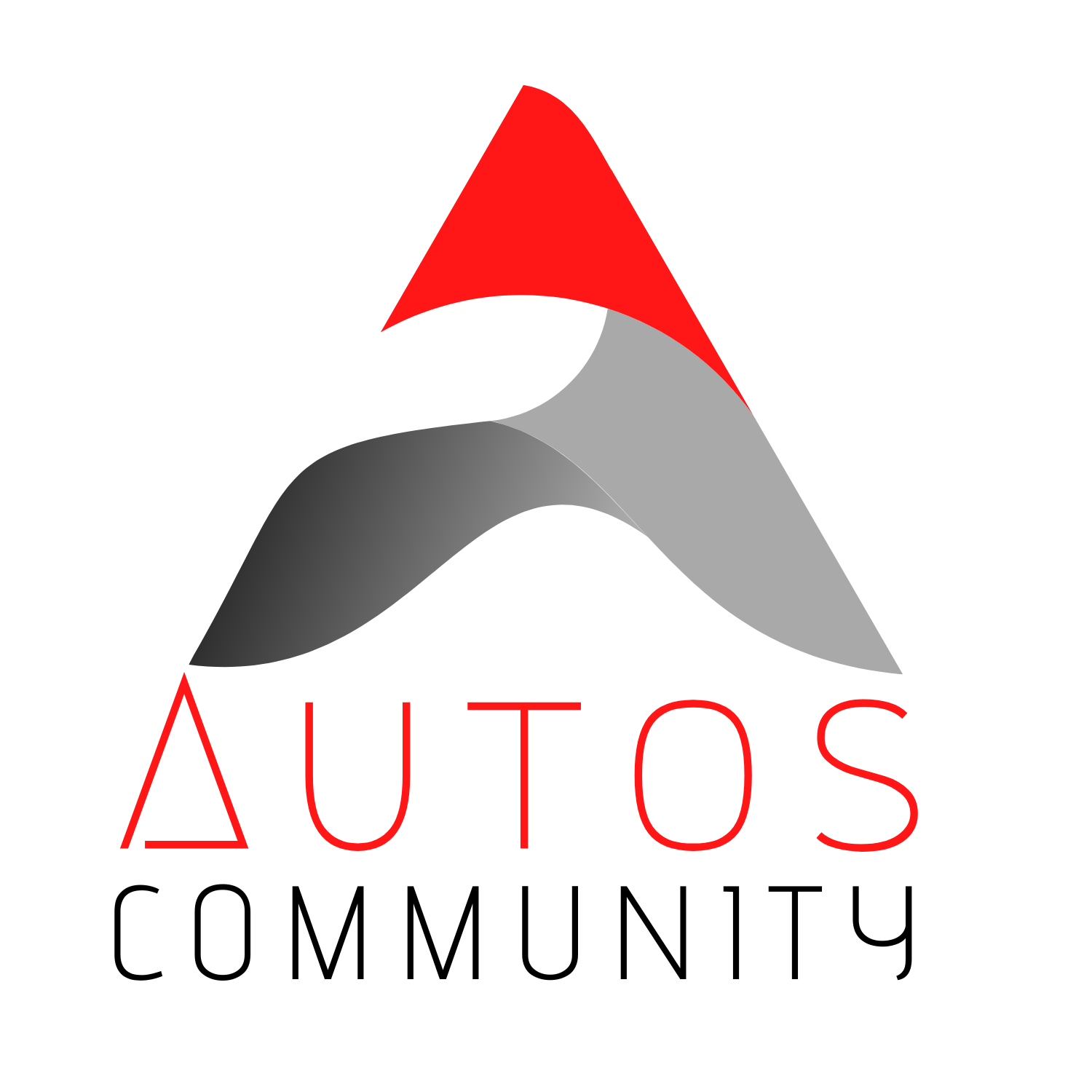

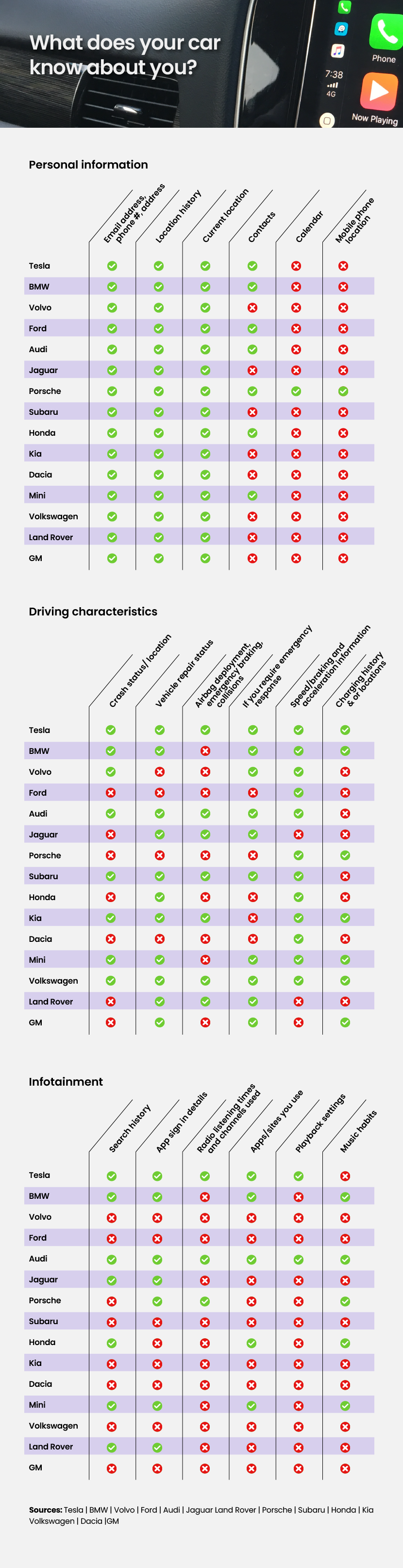





Comments are closed.